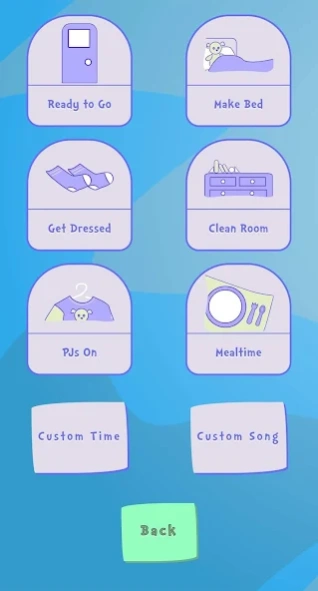Lickety Split -- Kids' Timer 4.0.7
Free Version
Publisher Description
Lickety Split -- Kids' Timer - Motivate kids to complete tasks with Lickety Split
Tired of nagging your kids to get ready? Asking them 10 times to put away their toys?
The Lickety Split Musical Timer turns daily tasks into a fun, beat-the-clock game. Accelerating classical music encourages dawdling kids to get going, while an animated hourglass counts down. The abstract concept of time becomes tangible for kids.
The timer uses encouragement and the power of music to motivate children as they move through daily transitions. So, instead of nagging, grown-ups are free to champion their kids!
Developed by parents and educational technologists. Perfect for preschoolers, early elementary schoolers, and their grown-ups.
The lite version includes 4 classical music songs for common children's tasks. The full version includes 9 common tasks, as well as 4 custom time settings and the ability to use your own music.
About Lickety Split -- Kids' Timer
Lickety Split -- Kids' Timer is a free app for Android published in the Food & Drink list of apps, part of Home & Hobby.
The company that develops Lickety Split -- Kids' Timer is Swirly Studios. The latest version released by its developer is 4.0.7. This app was rated by 1 users of our site and has an average rating of 5.0.
To install Lickety Split -- Kids' Timer on your Android device, just click the green Continue To App button above to start the installation process. The app is listed on our website since 2023-08-25 and was downloaded 4 times. We have already checked if the download link is safe, however for your own protection we recommend that you scan the downloaded app with your antivirus. Your antivirus may detect the Lickety Split -- Kids' Timer as malware as malware if the download link to air.com.swirly.LicketySplitLite is broken.
How to install Lickety Split -- Kids' Timer on your Android device:
- Click on the Continue To App button on our website. This will redirect you to Google Play.
- Once the Lickety Split -- Kids' Timer is shown in the Google Play listing of your Android device, you can start its download and installation. Tap on the Install button located below the search bar and to the right of the app icon.
- A pop-up window with the permissions required by Lickety Split -- Kids' Timer will be shown. Click on Accept to continue the process.
- Lickety Split -- Kids' Timer will be downloaded onto your device, displaying a progress. Once the download completes, the installation will start and you'll get a notification after the installation is finished.